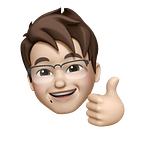XRTY App — Create Augmented Reality Campaign without code
Providing a taste of your product Online
While selling accessories in online shopping website / mobile app, have you ever faced any challenge to imagine whether the accessory will suit your customer home interior or not? If yes, then XRTY AR has good news for you. Many apps today are utilizing AR to help you visualize how an item would look and feel in your existing environment. But user need to install that app from store and register their account using email address or phone number to visualise AR experience. XRTY is single page AR app solution to experience with quick AR View. just choose your specific AR widget and upload your product content (3D model / Image / Video ) and submit. that’s all.. your single page AR app is ready to publish.
You can try apps as below to see how it’s giving you a taste of products without actually owning them. In Face AR sample you can see yourself wearing accessories inside the WebAR app, and that will give you an idea of which accessory will suit you the best. WebAR tap to place app lets you see which product will suit your physical place and in that you can see through the app how your room might look like after placing virtual product. So these apps are trying to boost the buying decision by giving them an experience of their product.
Trending AR VR Articles:
1. How to use subtle AR filters to survive your Zoom meetings?
2. The First No-Headset Virtual Monitor
We have both WebAR / Native AR widgets to create AR campaign, if you choose WebAR widget then no need to install any apps, WebAR campaign will work with Chrome and Safari mobile browser. “XRTY Viewer” Native AR app (IOS, Android) required for Native AR widgets campaign, user can easily download this app through campaign link.if already installed then AR campaign link will be open instantly with XRTY viewer without any registration or onboarding screen, you can change content at any time from edit campaign page. use google analytics tracking code to get full analytics reports for your live campaign.
Target Image 1 :
Target Image 2 :
More Samples : https://xrty.app/widgets
Seamlessly integrate our technology into WebAR bring a new vision to your digital campaign. XRTY platform system is easily integrating with your media content in just 3 steps.
Create your free AR Campaign now : https://xrty.app